Diffusion - Phabricator Repository Browser
Phabricator can host Git, Mercurial and Subversion repositories. It also works well with existing repositories (like GitHub, Bitbucket, or other repositories you already have elsewhere) without needing to host them itself.
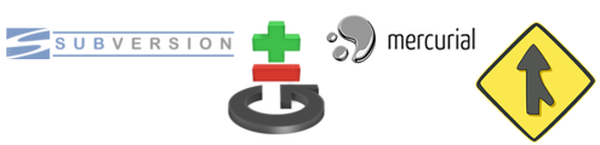
As the title suggests, I am going to explain setting up Diffusion tool for your own source code hosting solution. If you haven't setup Phabricator yet, do head on to Phabricator. You can also follow my article on setting up Phabricator tool.
Diffusion setup is explained pretty well in diffusion docs on Phabricator. Please read twice before starting to make changes on the server as one mistake and you could be locked out of your instance.
Configuring System User Accounts
Phabricator uses as many as three user accounts;
- daemon-user - We will configure the
rootuser to run the daemons - www-user - We will use
www-datato be the web user. - vcs-user - We will configure
gituser to the vcs user.
To enable SSH access to the repositories, edit /etc/sudoers file using visudo or sudoedit to contain:
git ALL=(root) SETENV: NOPASSWD: /usr/bin/git-upload-pack, /usr/bin/git-receive-pack, /usr/bin/git
If git is not yet available, you should install git using apt-get install git-core.
Since we are going to enable ssh access to the repositories, ensure the following holds good;
- Open
/etc/shadow' and find the line forgituser, the second field must not be set to!!. Update it to*orNP` for No Password instead. - Open
/etc/passwdand find the line forgituser, the last field (for the login shell) must be set to a real shell, update it/bin/shor/bin/bashif it is set to something like/bin/falseor/bin/nologin.
Configure phd.user to use our daemon-user;
phabricator/ $ ./bin/config set phd.user root
phabricator/ $ ./bin/config set diffusion.ssh-user git
Configuring SSH
Follow these steps with extra care as it has risk of locking us out of the machine.
- We'll move the normal
sshddaemon to another port, say222. We will use this port to get a normal login shell. - We'll run highly restrictive
sshdon port22managed by Phabricator.
Move Normal SSHD
Make a backup of sshd_config before making any changes.
cp /etc/ssh/sshd_config /etc/ssh/sshd_config.backup
Update /etc/ssh/sshd_config, change the Port to some other port like 222.
Port 222
Restart sshd and verify that you're able to connect to the new port;
ssh -p 222 ...
Configure and start Phabricator SSHD
We now configure and start a second sshd instance which will run on port 22. This instance will use special locked down configuration that uses Phabricator to handle the authentication and command execution.
- Create a
phabricator-ssh-hook.shfile - Create a
sshd_phabricatorconfig file - Start a copy of
sshdusing the new configuration
Create phabricator-ssh-hook.sh: Copy the template in phabricator/resources/sshd/phabricator-ssh-hook.sh to somewhere like /usr/libexec/phabricator-ssh-hook.sh` and edit it to have the correct settings.
# Update correct value of VCS-USER and Phabricator root
VCSUSER="git"
ROOT="/opt/taskman/phabricator"
Make it owned by root and restrict editing;
sudo chown root /usr/libexec/phabricator-ssh-hook.sh
sudo chmod 755 /usr/libexec/phabricator-ssh-hook.sh
Create sshd_config for Phabricator: Copy the template in /phabricator/resources/sshd/sshd_config.phabricator.example to somewhere like /etc/ssh/sshd_phabricator.
Start Phabricator SSHD
sudo /usr/sbin/sshd -f /etc/ssh/sshd_phabricator`
IF you did everything correctly, you should be able to run this;
echo {} | ssh git@phabricator.yourcompany.com conduit conduit.ping
... and get a response like this;
{"result":"orbital","error_code":null,"error_info":null}
For troubleshooting, please refer to diffusion setup notes.
You can add the following script to /etc/init.d/sshdphab to have Phabricator SSHD run on start-up;
#! /bin/sh
### BEGIN INIT INFO
# Provides: sshdphab
# Required-Start: $remote_fs $syslog
# Required-Stop: $remote_fs $syslog
# Default-Start: 2 3 4 5
# Default-Stop:
# Short-Description: OpenBSD Secure Shell server - sshdphab
### END INIT INFO
set -e
# /etc/init.d/sshphab: start and stop the OpenBSD "secure shell(tm)" daemon - sshdphab
test -x /usr/sbin/sshdphab || exit 0
( /usr/sbin/sshdphab -\? 2>&1 | grep -q OpenSSH ) 2>/dev/null || exit 0
umask 022
if test -f /etc/default/ssh; then
. /etc/default/ssh
fi
. /lib/lsb/init-functions
SSHD_CONFIG="/etc/ssh/sshd_phabricator"
SSHD_OPTS="$SSHD_OPTS -f $SSHD_CONFIG"
if [ -n "$2" ]; then
SSHD_OPTS="$SSHD_OPTS $2"
fi
# Are we running from init?
run_by_init() {
([ "$previous" ] && [ "$runlevel" ]) || [ "$runlevel" = S ]
}
check_for_upstart() {
return
if init_is_upstart; then
exit $1
fi
}
check_for_no_start() {
# forget it if we're trying to start, and /etc/ssh/sshdphab_not_to_be_run exists
if [ -e /etc/ssh/sshdphab_not_to_be_run ]; then
if [ "$1" = log_end_msg ]; then
log_end_msg 0 || true
fi
if ! run_by_init; then
log_action_msg "OpenBSD Secure Shell server not in use (/etc/ssh/sshdphab_not_to_be_run)" || true
fi
exit 0
fi
}
check_dev_null() {
if [ ! -c /dev/null ]; then
if [ "$1" = log_end_msg ]; then
log_end_msg 1 || true
fi
if ! run_by_init; then
log_action_msg "/dev/null is not a character device!" || true
fi
exit 1
fi
}
check_privsep_dir() {
# Create the PrivSep empty dir if necessary
log_end_msg 0 || true
else
log_end_msg 1 || true
fi
;;
try-restart)
check_for_upstart 1
check_privsep_dir
check_config
log_daemon_msg "Restarting OpenBSD Secure Shell server" "sshdphab" || true
RET=0
start-stop-daemon --stop --quiet --retry 30 --pidfile /var/run/sshd-phabricator.pid || RET="$?"
case $RET in
0)
# old daemon stopped
check_for_no_start log_end_msg
check_dev_null log_end_msg
if start-stop-daemon --start --quiet --oknodo --pidfile /var/run/sshd-phabricator.pid --exec /usr/sbin/sshdphab -- $SSHD_OPTS; then
log_end_msg 0 || true
else
log_end_msg 1 || true
fi
;;
1)
# daemon not running
log_progress_msg "(not running)" || true
log_end_msg 0 || true
;;
*)
# failed to stop
log_progress_msg "(failed to stop)" || true
log_end_msg 1 || true
;;
esac
;;
status)
check_for_upstart 1
status_of_proc -p /var/run/sshd-phabricator.pid /usr/sbin/sshdphab sshdphab && exit 0 || exit $?
;;
*)
log_action_msg "Usage: /etc/init.d/sshphab {start|stop|reload|force-reload|restart|try-restart|status}" || true
exit 1
esac
exit 0
You should now be able to access your instance over ssh on port 222 for normal login and administrative purposes. Phabricator SSHD runs on port 22 to handle authentication and command execution.
Head on to the Diffusion application to create a hosted repository. The interface to create a new hosted repository is fairly intuitive and you should face no issues as such. Refer to Diffusion Docs to understand the process.
Do let me know if you are facing any issue or are stuck at any configuration step.
Hope this helps.
\m/